Essay/Term paper: Knowledge is power: how to buy a computer
Essay, term paper, research paper: Internet
Free essays available online are good but they will not follow the guidelines of your particular writing assignment. If you need a custom term paper on Internet: Knowledge Is Power: How To Buy A Computer, you can hire a professional writer here to write you a high quality authentic essay. While free essays can be traced by Turnitin (plagiarism detection program), our custom written essays will pass any plagiarism test. Our writing service will save you time and grade.
Knowledge is Power: How To Buy A Computer
Buying a personal computer can be as difficult as buying a car. No matter how
much one investigates, how many dealers a person visits, and how much bargaining
a person has done on the price, he still may not be really certain that he has
gotten a good deal. There are good reasons for this uncertainty. Computers
change at much faster rate than any other kind of product. A two-year-old car
will always get a person where he wants to go, but a two-year-old computer may
be completely inadequate for his needs. Also, the average person is not
technically savvy enough to make an informed decision on the best processor to
buy, the right size for a hard drive, or how much memory he or she really needs.
Just because buying a computer can be confusing does not mean one should throw
up his hands and put himself at the mercy of some salesman who may not know much
more than he does. If one would follow a few basic guidelines, he could be
assured of making a wise purchase decision.
A computer has only one purpose; to run programs. Some programs require more
computing power than others. In order to figure out how powerful a computer the
consumer needs, therefore, a person must first determine which programs he wants
to run. For many buyers, this creates a problem. They cannot buy a computer
until they know what they want to do with it, but they cannot really know all
of the uses there are for a computer until they own one. This problem is not as
tough as it seems, however. The consumer should go to his local computer store,
and look at the software that's available. Most programs explain their minimum
hardware requirements right on the box. After looking at a few packages, it
should be pretty clear to the consumer that any mid-range system will run 99% of
the available software. A person should only need a top-of-the-line system for
professional applications such as graphic design, video production, or
engineering. Software tends to lag behind hardware, because it's written to
reach the widest possible audience. A program that only works on the fastest
Pentium Pro system has very limited sales potential, so most programs written in
1985 work just fine on a fast '486, or an entry-level Pentium system. More
importantly, very few programs are optimized to take advantage of a Pentium's
power. That means that even if the consumer pays a large premium for the fastest
possible system, he may not see a corresponding increase in performance.
Buying the latest computer system is like buying a fancy new car. One pays a
high premium just to get the newest model. When the consumer drives the car out
of the showroom, it becomes a used car, and its value goes down several thousand
dollars. Similarly, when a new computer model comes out in a few weeks, his
"latest and greatest" becomes a has-been, and its value plummets. Some people
think that if they only buy the most powerful computer available, they will not
have to upgrade for a long time. These people forget, however, that a generation
of computer technology lasts less than a year. By computer standards, a two-
year-old model is really old, and a three-year-old model is practically
worthless. Sinking a lot of money into today's top-of-the-line computer makes
one less willing (and less financially able) to upgrade a couple of years from
now, when a person may really need it. Here's something else to consider. While
a faster processor will usually increase the speed of a system, merely doubling
the processor speed usually will not double the performance. A 133MHz Pentium
system may only be 50% faster than 75 MHz Pentium system, for example. That's
because there are a lot of other limiting factors. Memory is a prime example.
One may be better off buying a 75MHz Pentium system with 16MB of RAM than a 133
MHz system with 8MB. Even if buying the top machine did double a machine's
performance, however, it still might not make as big a difference as a person
might think. If his software performs any given task in under a second, doubling
its speed saves the consumer less than half a second.
No products change as quickly as computers. Considering the pace of this change,
it does not make sense to buy a computer today without planning for tomorrow.
Every computer claims to be upgradeable, but there are varying degrees of
expandability. A truly expandable unit has:
At least two empty SIMM sockets for memory upgrades
At least three empty expansion slots (preferably local-bus PCI slots)
A standard-sized motherboard that one can replace with a newer model
A large case with lots of room inside (I prefer the "mini-tower" design.)
The last two items require a bit of explanation. The motherboard is the
computer's main circuit board, which holds the processor(such as a '486 or
Pentium chip) and the memory (RAM). Even if the consumer buys the fastest
Pentium Pro system available today, at some point he is going to need to go to a
faster processor. Some motherboards try to provide a way to add a faster
processor later. The problem is, computer manufacturers do not really know what
features computers will have two years from now. The best way to guarantee that
he will be able to upgrade his processor, therefore, is to make sure that the
consumer can replace the motherboard. A person might think that it would be
very expensive to replace the motherboard, but actually, it can be a very cost-
effective way to upgrade a computer. For example, a friend of mine had an old 25
MHz 386SX computer with 2MB of RAM. By current standards, this computer was
almost too slow to use. I replaced the '386 motherboard with one containing an
100MHz '486 DX/4 processor for about $200, including installation. The resulting
computer is fast enough to run any of today's software, and the price was a lot
less than Intel charges for its "Overdrive" chips, which add a fast new
processor to a current (slow) motherboard. The reason I was able to perform the
upgrade so inexpensively is that the original computer had an industry-standard
sized motherboard in a roomy mini-tower case. I just slid out the old
motherboard, and popped in the new one, using the same graphics card, sound card,
hard drive, floppy drive, and memory modules as the original machine. The result
was a unit identical to the previous one, only ten times as fast.
Unfortunately, upgrading is not always so easy. Many systems from "big-name"
manufacturers such as Compaq, IBM, and Packard Bell, use proprietary
motherboards and slim-line cases. The small size of these units makes them fit
easily on a desktop, but does not leave much room inside for expansion.. These
factors make the compact desktop units a nightmare to service and to upgrade.
What is a buyer to do? He is to make sure that the computer he is to buy has
full-sized case. Such a computer should be made up of individual components,
each of which can be upgraded or replaced individually, and none of which costs
more than about $200. This makes the unit easy to upgrade, and easy to service
should something break later on. How does one make sure that the computer uses
industry-standard parts, instead of some weird proprietary technology? One quick
way is to look at the expansion slots on the back. If the computer is a desktop
unit (one that is wider than it is tall), the slots should go up and down,
perpendicular to the desk. If it's in a tower configuration (taller than it is
wide), the slots should go left to right, parallel to the desk. The number of
slots should be a tip-off. The right kind of case will have space for at least
seven slots. Also, the consumer should look to see where the peripherals plug in.
If there is a separate video card, for example, the monitor plug will be located
on the rear bracket of an expansion slot. The more individual components a
computer has, the easier it is to upgrade and replace them.
Computer technology changes so quickly that it does not make sense to pay a high
premium for the fastest system on the market. Today's speed demon is tomorrow's
has been. If one is looking to get the best value for his money, look to the
middle of the pack. Today, for example, Pentium systems go from the 75MHz
systems on the low end to 133 MHz systems on the high end. The middle systems,
the 100 MHz and 120 MHz systems, are where he will find his best buys. This
situation will no doubt change as 150 MHz and 166 MHz systems are introduced,
and the 100 MHz systems become the new low end. The aspect that will not change
is the fact that he will get the best buy with a system that falls somewhere in
the middle. Mid-priced computers cost only a little more than the "El cheapo"
systems, but perform almost as well as top-of-the-line models. They will not
become obsolete as fast as the cheapest computers will, but they'll still leave
the consumer with enough money so that one feels comfortable upgrading in a
couple of years.
Other sample model essays:
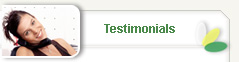
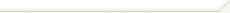
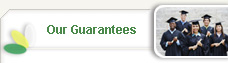

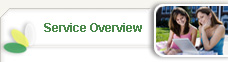

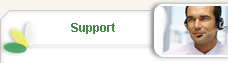

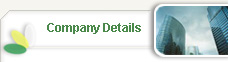


 +
+ 