Essay/Term paper: The internet
Essay, term paper, research paper: Miscellaneous
Free essays available online are good but they will not follow the guidelines of your particular writing assignment. If you need a custom term paper on Miscellaneous: The Internet, you can hire a professional writer here to write you a high quality authentic essay. While free essays can be traced by Turnitin (plagiarism detection program), our custom written essays will pass any plagiarism test. Our writing service will save you time and grade.
Where would we find ourselves without the Web today? It provides us with a vast amount of information and communication. The world is accessible to us with a click of a button. Maps, stocks, chat and news can all be found in a matter of seconds. Things have greatly evolved from the home PC of the 1980"s - Commodore 64"s and IBM 8088"s, and a life of direct dialing into BBSs at all hours of the night. Every small town of the USA has Internet access; the world is interconnected.
Upon dialing into your Internet service and launching your browser, you open up a gateway to a variety of information resources. One resource available to you is the portal, Yahoo!. Found at http://www.yahoo.com, this web site includes a plethora of selections, including chat. There are different ways of communicating with this feature. You may download Yahoo! Messenger, an application that works in conjunction with Yahoo! Chat web page. In chat, you can enter rooms of topics of your interest, such as sports, music, or business and speak with people all over the world. You don"t need to download any web browser plug-ins to access chat. You may still converse with people using the Yahoo! Messenger program.
Yahoo! Messenger is one of many different instant-messaging programs out there. Similar applications such as ICQ or EGN can be used, but they are independent of any web portal, like Yahoo!. There are advantages and disadvantages to each program. No instant messaging service can communicate with any other. You have to have an account with the same service, as who you want to speak with. But incase you don"t know someone on the service, you can make friends by meeting people in chat rooms or random chat, set up by that particular service. Random chat gives you the ability to meet people, by random, based on what their interests are. Once you have acquired people on your contacts/friends lists, with multiple services (i.e.: friends on AOL/IM and friends on ICQ), you may want to look into downloading Universal Messenger. This program combines your lists of people, from the most popular programs you may have. These include ICQ, AOL/IM, Yahoo!, PowWow, and MSN Messenger. This saves on memory (RAM), so you don"t have to run each individual program on your home computer. You must know your logins and passwords for each service, when you first set up Universal Messenger. Universal Messenger is not a service itself, just an application that is capable of monitoring multiple instant messaging services.
Other than live chat, there are other special interest groups that you can participate in online. Yahoo! Clubs, for example, gives you access to message boards, which pertain to the topic of the club. Some examples of Yahoo! Clubs are the following:
The Coffee Shop - a place for teenage girls to meet and discuss issues.
Bible Code - where people from around the US meet and debate Biblical meanings.
RochesterNYMoms - a local club, for mothers to post and chat about parenting.
After finding and using different services two-way messaging, such as the ones listed above, you will figure out what suits you best. Personally, I enjoy live chats via ICQ. I find that there are many more options with this application that I can better appreciate and use.
Besides the two-way communications that I have discussed, the Web is an abundant resource of information, news and daily practical applications. However, sometimes finding this information can be difficult for most users. One way of sorting what you need from "junk" is the use of search engines. Simply type in your key words to search for and many listings appear. The use of conjunctions such as "AND" or "OR" can clarify your search queries. Also there exists advanced search features where you may type your queries in plain text (English) and come out with results. An example of this is at http://www.ask.com.
Many search engines aren"t as clear as they need to be. Sometimes they may bring you results that aren"t accurate. I suggest trying to clarify your wording, and try other related words to that subject. In case you don"t find what you need on one search engine, try another. One will be bound to have the information you are looking for.
There are also many reference tools on the web that may aid you in general research and document development. An excellent site you may like checking into is http://www.encyclopedia.com. This is a free service, which requires no sign up. Similar to a search engine, you can enter a subject into a field within the browser, and related articles will be displayed. Http://www.dictionary.com is an easy to use free online dictionary, which will present pronunciations, definitions, and origin of a word.
Other than reference on the webs, there are sites that display local and regional information. One such site is http//www.discoverchautauqua.com. This provides community information, chats, advertisements and much more. Yahoo!"s Get Local, found at http://local.yahoo.com, offers many of the same services.
The Web has opened up a new gateway of information and communication worldwide. It permits people of common minds and interests to share ideas with each other. It allows a sense of community to people a world apart. The Web is a presence that will continue to expand over the upcoming years. With networking technology expanding, not only will we be able to exchange messages online, but also deal with real time video and audio on a everyday basis. I believe that the Web is an extremely useful tool, which is becoming commonplace in everyday life. The information you need is easy enough to access, if you know the right sites to go to. It just requires some searching and a little patience.
Other sample model essays:
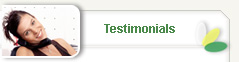
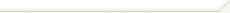
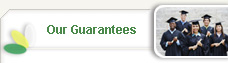

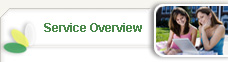

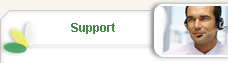

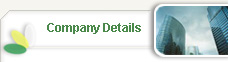


 +
+ 